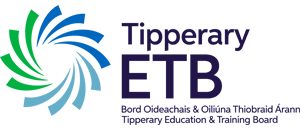Compass is our school’s online portal.
**** email colaistemhuire@tipperaryetb.ie***** with any queries
New guides added in September 23
This is an updated guide from Compass on how to use the compass App (click on this link)
How do I know my username and password
The school has issued you with a letter with your password. (Top Tip: take a photo of the username and password and keep it on your phone)
If you do not know your password please see instructions below.
https://cmco-ie.compass.education/
We provide a ‘live’ Parent Portal, while students also have their own access separately. The online portal allows parents to access up-to-date and meaningful information about our school and your son or daughter’s progress. Important notifications regarding various school activities, general school information and parent teacher meetings etc. are also communicated to you as parents through the portal. Compass includes many different features including the ability to :
- Monitor your son/daughter’s attendance
- Update your contact details
- View your son/daughter’s timetable (showing changes to her daily schedule such as school trips/events etc.) and school calendar
- View and/or download your son/daughter’s school reports
- View ‘News Feeds’ on your Compass home page which will contain current information relevant to your son/daughter
- Receive important notifications which may or may not require action by you as a parent
You can login at https://cmco-ie.compass.education/
You have been issued with a letter by the school with your username and password.
You can download the Compass App on iOS and Android devices, simply search for Compass School Manager in the store.
Here is a step by step guide on how to do that (click on link)
This is an updated guide from Compass on how to use the compass App (click on this link)
Mr Stapleton has created a workshop on how to use compass and you can access it by clicking on this link
Make sure you have enabled notifications for the app on your phone, otherwise you will be logging in to see what we have sent.
It can be hard to see all the data you want on the phone but this is a handy tip when using the compass app to see the data like it would be on a computer (click on this link to access it)
This is a useful guide on how to use compass (click on this link to access it)
The latest compass help guide for parents is here (click on this link to access it)
What do I do if I have forgotten my username/password it or cant find it?
You will need to email the school colaistemhuire@tipperaryetb.ie and we will ask you a series of questions before it is reissued.
Please note: your child can use his/her .cmco email to login to their compass account. This is how they can do it A student can access their reports also.
How do I view my child’s class by class attendance?
See a set of notes on how to do this by clicking on this link
How do I see academic tracking reports?
We recommend that you use Google Chrome to access reports. If you are experiencing problems and getting messages about corrupt files or erros downloading please try to open in Google Chrome before reporting a problem.
See this document (click on the link) for information getting reports in compass.
How do I add an attendance note?
If your child is absent we ask that you add an attendance note. Use this guide to do that
I am a student……….How do I enter my target grades?
Click on this video to learn how to enter your target grades