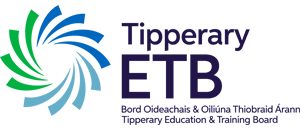1st year Student Chromebooks
How to order: Asus CZ11 Chrome 11.6″ 8GB/64GB
Step 1: https://store.wriggle.ie/OnlineStoreLogin
Step 2: Type in our school Store Code: 46263934
NOTE: Online Store Opens: 10th April and Online Store Closes: 24th June 2025
The information pack issued is at this link
Note Student will use their school email and password to access their online books via the following websites or the Mentor app.
The following ebooks apps/online websites are used on the chromebooks to access the ebooks.
Website: https://educateplus.ie/
Website: https://www.folenshive.ie/
Website: https://www.gillexplore.ie/
Website: https://www.edcolearning.ie/User/Login
Website: https://my.cjfallon.ie/login
App: The Mentor app will be pushed onto the chromebook via wriggle.
Very important: Wriggle is your first point of contact if you have queries or problems
Wriggle telephone: (01) 500 9060
Wriggle email: info@wrigglelearning.ie
![]()

If first year parents encounter any difficult the following points of contact may be useful
Folens: 01 – 4137200 info@folens.ie
Educate: 1800613111 ebooks@educate.ie
Edco: 01 – 4500611 support@edcolearning.ie
Mentor: 01 – 2952112 admin@mentorbooks.ie
CJ Fallon: 01 – 6166490 info@cjfallon.ie
BookHaven: 01 – 8352621 info@bookhaven.ie